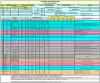- Joined
- Dec 31, 2017
- Messages
- 1,194
- Karma
- 1,341
- Gear owned
- DP-24/40-4MTR/M30
Back in my studio days working with analog tape, I made sure that before a session started, certain things were always done to make the session more efficient.
Experienced recording engineers might take these for granted.
For everyone else, I thought it might be helpful to pass a few of them along that might apply to using the DP-24/32 for recording projects.
A track sheet was kept for each song as a planning document and permanent record of the session.
At the start of each song (both the multi-track master tape and the 1/2 track stereo master tape), we recorded a 1kHz calibration tone at 0VU, and an "A/440" tone. This facilitated playback calibration of the tape when played on a machine other than the one used to create the original recording.
Why bring these things up in a DP-24/32 digital world? I thought there might be several parallels:
Experienced recording engineers might take these for granted.
For everyone else, I thought it might be helpful to pass a few of them along that might apply to using the DP-24/32 for recording projects.
A track sheet was kept for each song as a planning document and permanent record of the session.
- Track assignments for instruments and vocals were planned in advance and recorded in the track sheet.
- The recording sequence for base tracks and overdubs were planned in advance and recorded in the track sheet.
- The track sheet also recorded the number of takes and the start point on the tape of each take.
- The names of the artists performing on the song, the producer, and the engineer were also recorded on the track sheet, along with the type of tape used, the tape speed, and the specific multi-track tape machine.
At the start of each song (both the multi-track master tape and the 1/2 track stereo master tape), we recorded a 1kHz calibration tone at 0VU, and an "A/440" tone. This facilitated playback calibration of the tape when played on a machine other than the one used to create the original recording.
Why bring these things up in a DP-24/32 digital world? I thought there might be several parallels:
- While using track sheets to plan out your projects and mixdowns may seem like an impediment to creativity, it forces you to think things all the way through in advance, and thus avoid the frustration that can come with doing things on-the-fly.
- Once you have a permanent record of the project, you can use it as a reference for future projects; and you can use it to recreate your mix accurately if the need arises.
- If you're collaborating on the project and passing the multitrack files around, it helps assure everyone involved has a clear understanding of the project.
- Placing a tuning tone at the start helps assure the musicians can be in tune with the initial recording, particularly if the multi-tracking will occur at different times, locations, or using different machines.
- Placing a unity gain/0dB level tone at the start provides a standard to help assure all instruments and vocal levels will be consistent, particularly if the multi-tracking will occur at different times, locations, or using different machines.