- Joined
- Dec 9, 2014
- Messages
- 76
- Karma
- 1
- Gear owned
- Tascam DM 3200
I had to uninstalled/reinstalled my OS [Win 7 SP-1] and all the bugs I was experiencing I have no more. I have loaded the beta drivers for the Tascam DM 3200.I got the remote to work on all channels. I do hear sound coming out the speakers but it sounds like it's direct to the speakers and not going through the DM 3200. It appears nothing is going through the DM 3200. I have no MIC input, sound is not making it the headphones etc.
Also I have the MIDI controllers set but the other settings what shall they be set to. Can someone offer some advisement. I have uploaded some screen shots of my settings.
Can someone offer some advisement. Thanks in advance.
Also I have the MIDI controllers set but the other settings what shall they be set to. Can someone offer some advisement. I have uploaded some screen shots of my settings.
Can someone offer some advisement. Thanks in advance.
Attachments
-
 I O Setup Buses.PNG214 KB · Views: 96
I O Setup Buses.PNG214 KB · Views: 96 -
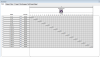 I O Setup Input.PNG154.3 KB · Views: 84
I O Setup Input.PNG154.3 KB · Views: 84 -
 I O Setup Output.PNG193.7 KB · Views: 69
I O Setup Output.PNG193.7 KB · Views: 69 -
 Remote Ext.CTRL.png7.5 KB · Views: 76
Remote Ext.CTRL.png7.5 KB · Views: 76 -
 Remote Machine CTRL.png7.4 KB · Views: 72
Remote Machine CTRL.png7.4 KB · Views: 72 -
 Remote MC Setup.png5.4 KB · Views: 62
Remote MC Setup.png5.4 KB · Views: 62 -
 Routing Insert.png5.7 KB · Views: 71
Routing Insert.png5.7 KB · Views: 71 -
 Routing Output Slot.png6.4 KB · Views: 69
Routing Output Slot.png6.4 KB · Views: 69 -
 Routing Output.png6.2 KB · Views: 72
Routing Output.png6.2 KB · Views: 72 -
 Routing Input.png9.7 KB · Views: 62
Routing Input.png9.7 KB · Views: 62

