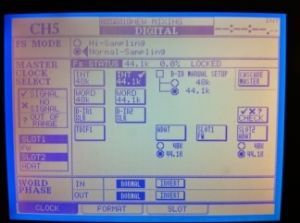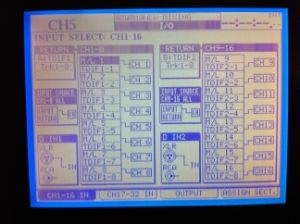- Joined
- Jul 30, 2013
- Messages
- 65
- Karma
- 4
- Gear owned
- DM-4800, MX-2424, US-1641
Can the DM-24 actually be the master clock source over TDIF?
I am so lost and have been going on 2 weeks of trying to connect and get sound and sent between the DM-24 and MX-2424. I am not sure if it is a sync issue or a hardware issue. I have tried everything as per my other posts so I figure that maybe it cannot act as a master clock despite that fact that it will not sync to the MX either due to out of range error.
Pulling hair out and thinking I wasted a lot of money of I cannot get these units that were meant for each other to work with each other.
I am so lost and have been going on 2 weeks of trying to connect and get sound and sent between the DM-24 and MX-2424. I am not sure if it is a sync issue or a hardware issue. I have tried everything as per my other posts so I figure that maybe it cannot act as a master clock despite that fact that it will not sync to the MX either due to out of range error.
Pulling hair out and thinking I wasted a lot of money of I cannot get these units that were meant for each other to work with each other.