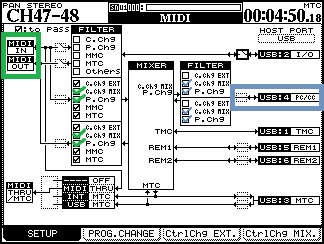I've just finished a plugin/app that will give your DAW basic control of the DM4800.
It comes in both a 2 row and 3 row version and will eventually be compiled for Windows 64/32 and Mac 64 bit. Right now it only exist as a VST2 and app for Windows 64 bit. The three row version is closely follows the layout of Tascam's Mixer companion.
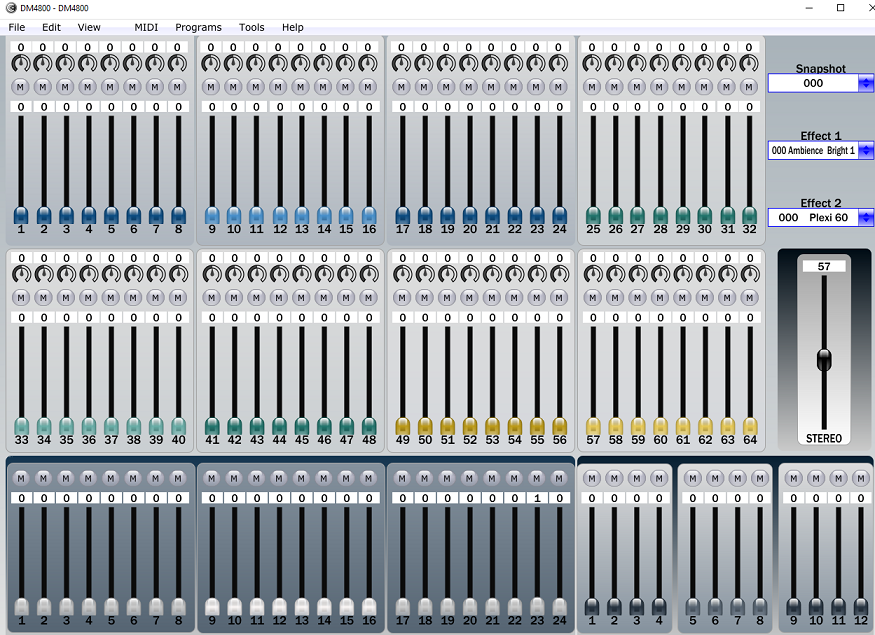
As you can see in the next picture, it gives your DAW control over the 64 channel, buss, aux, and master faders and mutes as well as the pans for the 64 channels. It also allows you to select your effects. The main benefit is being able to easily use your DAW to record and automate fader movements. The built in automation is great, but this is another option for those that prefer it. No SMPTE needed.
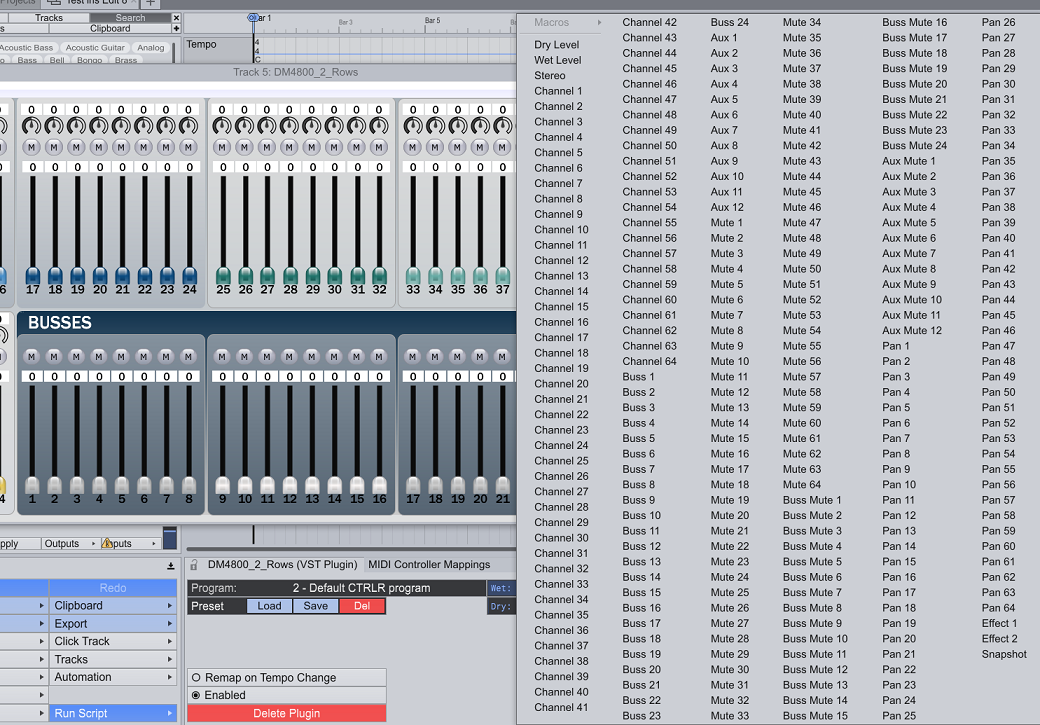
If you are interested in beta testing it, please let me know.
It comes in both a 2 row and 3 row version and will eventually be compiled for Windows 64/32 and Mac 64 bit. Right now it only exist as a VST2 and app for Windows 64 bit. The three row version is closely follows the layout of Tascam's Mixer companion.
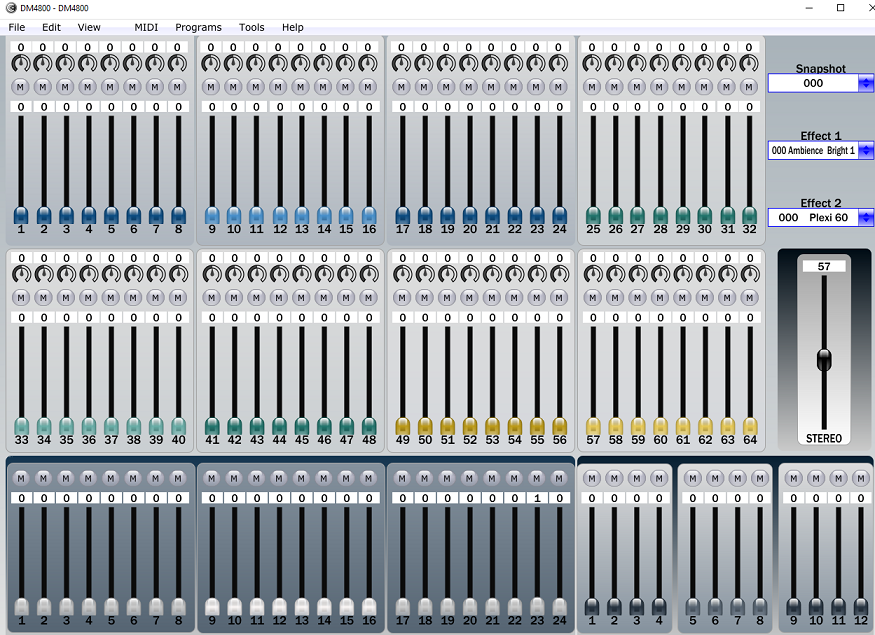
As you can see in the next picture, it gives your DAW control over the 64 channel, buss, aux, and master faders and mutes as well as the pans for the 64 channels. It also allows you to select your effects. The main benefit is being able to easily use your DAW to record and automate fader movements. The built in automation is great, but this is another option for those that prefer it. No SMPTE needed.
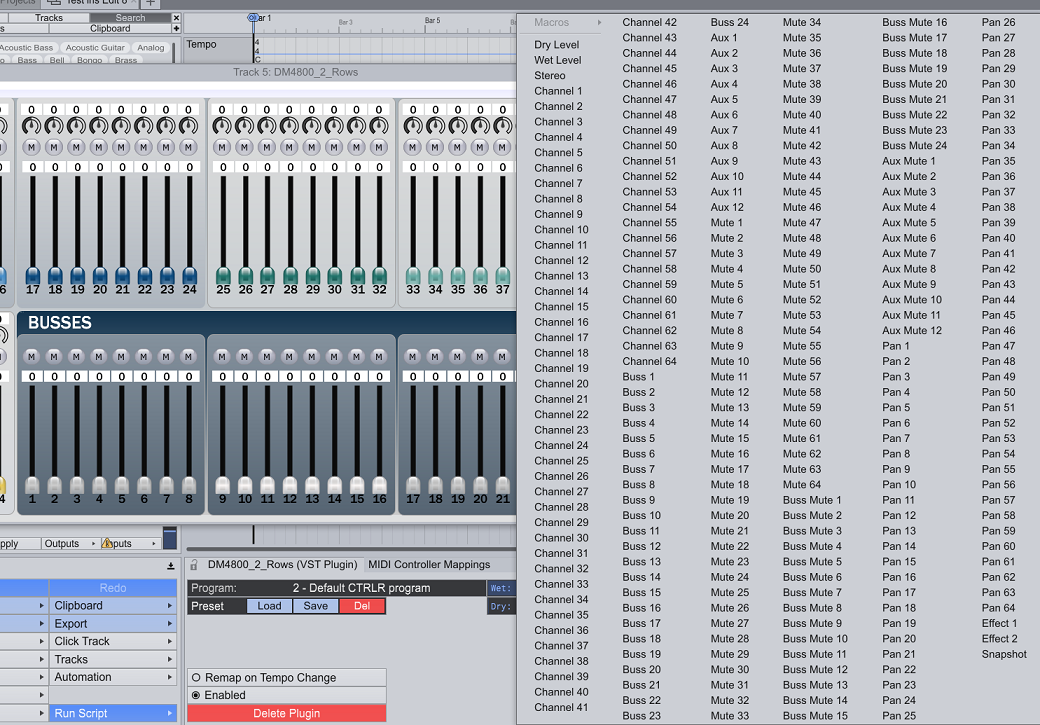
If you are interested in beta testing it, please let me know.