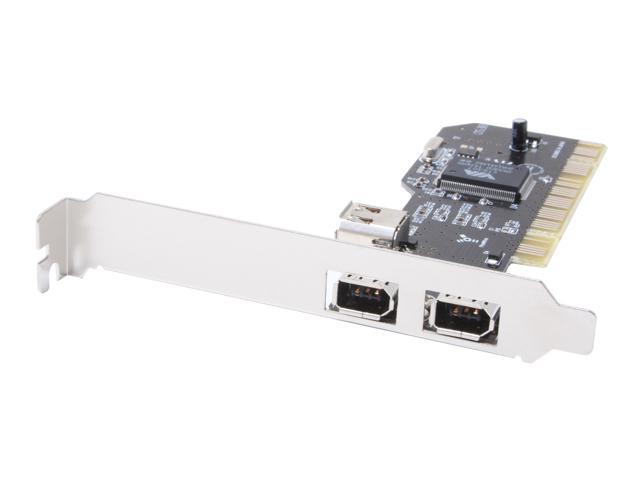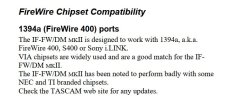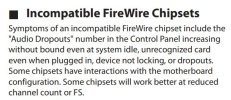- Joined
- Sep 29, 2024
- Messages
- 4
- Karma
- 0
- Gear owned
- Dm3200
Olá, meu nome é Henry, sou do Brasil, uso o Google Tradutor e gostaria de ajuda para operar o DM3200, inclusive se posso operá-lo via PC, pois o uso na igreja e provavelmente seria mais fácil usá-lo em um PC.
WhatsApp 55 11 995014320
WhatsApp 55 11 995014320