- Joined
- Feb 8, 2022
- Messages
- 15
- Karma
- 7
- Gear owned
- 112 MkII, DP24-SD
A brief intro since I am new here..
I am not a musician or a sound engineer of any type. I got roped in to help as I seem to be the most technical person around here that knows this musician that has all this kit.
He has a Roland FP-30x electronic piano and he has created a track that he wanted to save. I found the online manual and supplied him with a USB stick ..which he looked at blankly with a 'WTF is that " look.
He does not have a computer or mobile then and he is pretty non-tech.
I showed him how to save his track to the USB stick and this evening I have had a chance to examine it
Seems the Roland exports as a .mid file
I also see that the Audio Depot Menu item on the DP-24 imports files as wav.
So, easy enough ..Amadeus Pro to convert to wav file.
so that should import via Audio Depot.
But a my question is this..
The file is very 'flat', see screen grab. peak amplitude of -20db
Should I just do an overall amplify of say 19 db or a 'normalise' in Amadeus Pro ...before exporting as a wav? or just leave it as is?
Also I see the file is two channel , a stereo file, is there any point in this ..should I just bin one channel and import to a single track on to the DP-24?
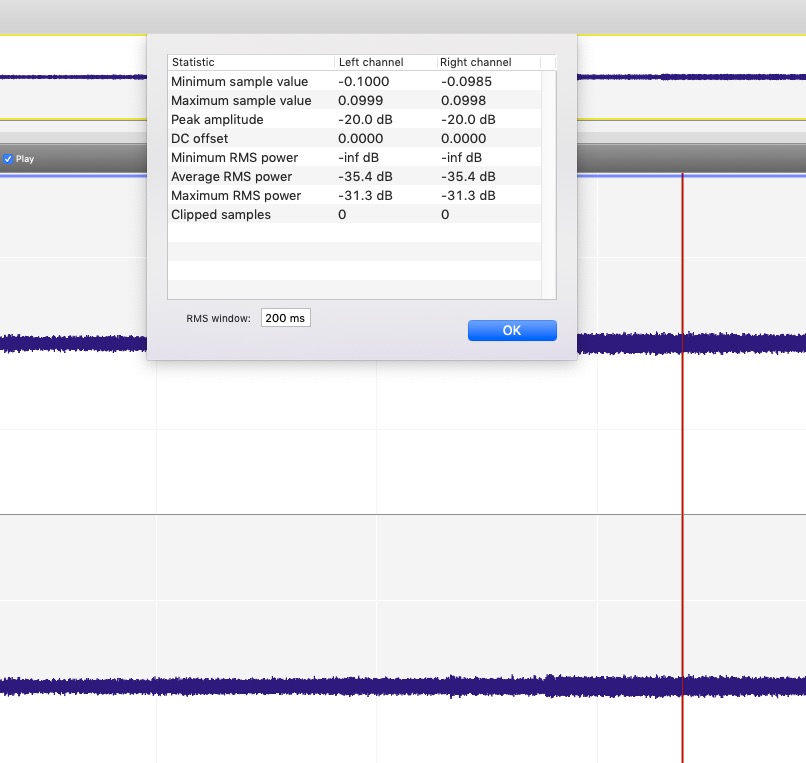
I am not a musician or a sound engineer of any type. I got roped in to help as I seem to be the most technical person around here that knows this musician that has all this kit.
He has a Roland FP-30x electronic piano and he has created a track that he wanted to save. I found the online manual and supplied him with a USB stick ..which he looked at blankly with a 'WTF is that " look.
He does not have a computer or mobile then and he is pretty non-tech.
I showed him how to save his track to the USB stick and this evening I have had a chance to examine it
Seems the Roland exports as a .mid file
I also see that the Audio Depot Menu item on the DP-24 imports files as wav.
So, easy enough ..Amadeus Pro to convert to wav file.
so that should import via Audio Depot.
But a my question is this..
The file is very 'flat', see screen grab. peak amplitude of -20db
Should I just do an overall amplify of say 19 db or a 'normalise' in Amadeus Pro ...before exporting as a wav? or just leave it as is?
Also I see the file is two channel , a stereo file, is there any point in this ..should I just bin one channel and import to a single track on to the DP-24?
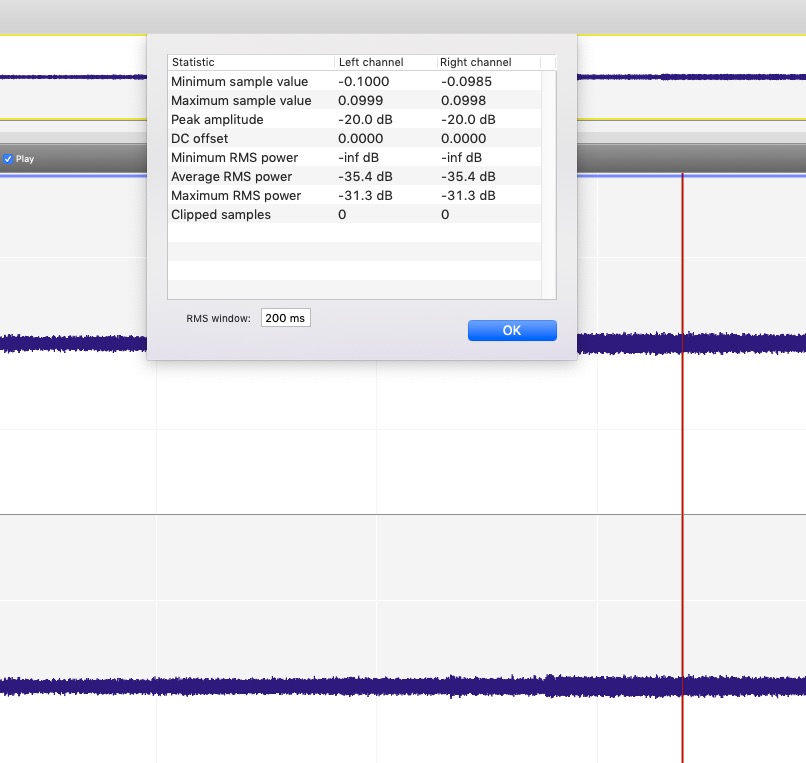
Last edited:

