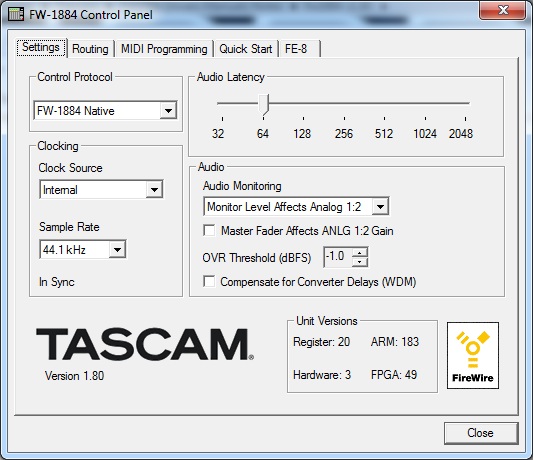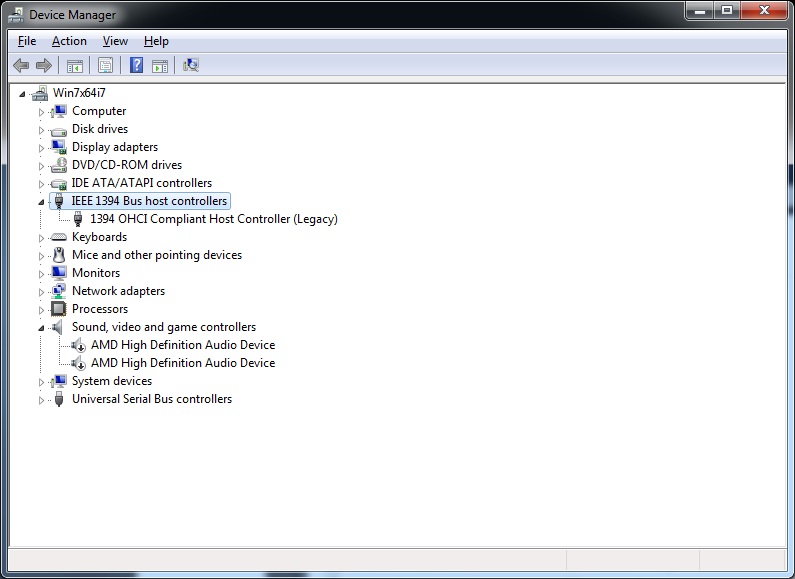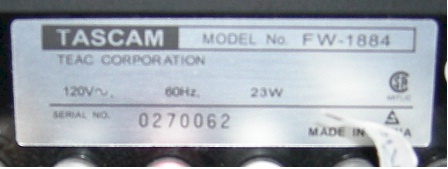- Joined
- Sep 6, 2014
- Messages
- 17
- Karma
- 0
- Gear owned
- FW 1884
Hi,
i've got my FW1884 running in Win7 64bit. Everything works perfect in the beginning, but after some time the FW1884 freezes. I can access the "MON MIX", but i cant press any button in "COMPUTER" mode. Sometimes it happenes, when i work with Cubase 6, sometimes when i hear other Audio Sources (mediaplayer...), sometimes i leave my computer on and when i return, its frozen.
I have to restart my Computer to make it work again.
System:
Win 64Bit
Texas Instruments Chip on FireWire card
9GB ram
I also followed all instructions from this Forum, nothing helps.
Any Ideas?
i've got my FW1884 running in Win7 64bit. Everything works perfect in the beginning, but after some time the FW1884 freezes. I can access the "MON MIX", but i cant press any button in "COMPUTER" mode. Sometimes it happenes, when i work with Cubase 6, sometimes when i hear other Audio Sources (mediaplayer...), sometimes i leave my computer on and when i return, its frozen.
I have to restart my Computer to make it work again.
System:
Win 64Bit
Texas Instruments Chip on FireWire card
9GB ram
I also followed all instructions from this Forum, nothing helps.
Any Ideas?