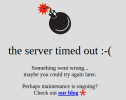- Joined
- Jul 30, 2021
- Messages
- 7
- Karma
- 2
Hello, I'm new here. I've been reading the forum for a bit, looking for information on this topic. I was unable to find the answers I'm looking for and the search here is... incomplete, to put it nicely. So, I apologize if I've missed a previous thread about this exact topic.
I am putting together a home studio. The setup I am building is: amps into IR boxes into a board, vdrums strait into board via stereo out (or MIDI into board input to the DAW), vocals through mic pre to board. Board will be used with Bitwig. I am currently using a Behringer UMC404, but it's time to upgrade to something with more inputs and versatility. The Model 12 looks like the perfect board for this.
The reason I like this board from what I've read, is the multi-use functionality. I intend to use it for band practice (as the hub for guitar/bass/vdrum/vocals input, output to studio monitors or individual in-ear monitors), demoing and recording, mixing, and if possible mastering (though I'm no dark wizard in that arena, so it's not a big deal to send the final mixes to a pro). The no-latency is key for practice, but I also like the idea of laying down live tracks on the SD to later move to the DAW for mixing. I get about 5ms of latency on my computer through the DAW. Not bad, but I would rather use the DAW for overdubs and mixing.
Using the board as a DAW controller is a nice to have, but not required. (I would assume I'd have more than 8 tracks anyway, so I am not looking for a DAW controller.)
I'm using Linux (pop_OS, but you could assume Ubuntu) and my box has USB 2 and 3 inputs. I have read that the Model 12 has a class compliance mode, which I assume is for USB-C, which should work with the USB 3 input. The fact that Tascam doesn't have Linux drivers is not an issue if class compliance works, as not having the DAW mode available is not a big deal. I've read posts on using the Model 16 and 24 with Linux, but those models are slightly different, using (I believe) USB 2 output, and I know that already works well with Linux class compliance. I mean, if it's class compliant, it should work, just looking to see what others may have come across using the Model 12 with Linux.
What I'm really concerned with is the ability to get this to work with JACK, and be able to export recorded audio from the SD card. As long as the card is Fat32, I think things are kosher, though I don't have a card reader, so curious as to how I would import that in. Would the Model 12 show up as a drive in Storage mode? I assume if it's FAT32 with class compliant USB C to 3, this theoretically should work.
If push comes to shove, I can move the DAW to Windows 10 on a dual boot, but would rather try to use Linux.
Thanks in advance!
I am putting together a home studio. The setup I am building is: amps into IR boxes into a board, vdrums strait into board via stereo out (or MIDI into board input to the DAW), vocals through mic pre to board. Board will be used with Bitwig. I am currently using a Behringer UMC404, but it's time to upgrade to something with more inputs and versatility. The Model 12 looks like the perfect board for this.
The reason I like this board from what I've read, is the multi-use functionality. I intend to use it for band practice (as the hub for guitar/bass/vdrum/vocals input, output to studio monitors or individual in-ear monitors), demoing and recording, mixing, and if possible mastering (though I'm no dark wizard in that arena, so it's not a big deal to send the final mixes to a pro). The no-latency is key for practice, but I also like the idea of laying down live tracks on the SD to later move to the DAW for mixing. I get about 5ms of latency on my computer through the DAW. Not bad, but I would rather use the DAW for overdubs and mixing.
Using the board as a DAW controller is a nice to have, but not required. (I would assume I'd have more than 8 tracks anyway, so I am not looking for a DAW controller.)
I'm using Linux (pop_OS, but you could assume Ubuntu) and my box has USB 2 and 3 inputs. I have read that the Model 12 has a class compliance mode, which I assume is for USB-C, which should work with the USB 3 input. The fact that Tascam doesn't have Linux drivers is not an issue if class compliance works, as not having the DAW mode available is not a big deal. I've read posts on using the Model 16 and 24 with Linux, but those models are slightly different, using (I believe) USB 2 output, and I know that already works well with Linux class compliance. I mean, if it's class compliant, it should work, just looking to see what others may have come across using the Model 12 with Linux.
What I'm really concerned with is the ability to get this to work with JACK, and be able to export recorded audio from the SD card. As long as the card is Fat32, I think things are kosher, though I don't have a card reader, so curious as to how I would import that in. Would the Model 12 show up as a drive in Storage mode? I assume if it's FAT32 with class compliant USB C to 3, this theoretically should work.
If push comes to shove, I can move the DAW to Windows 10 on a dual boot, but would rather try to use Linux.
Thanks in advance!
Last edited: