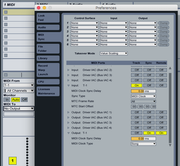- Joined
- Oct 19, 2023
- Messages
- 6
- Karma
- 4
- Gear owned
- Tascam Model 12
So up until now the model 12 has been the steadiest clock in my studio. But it still has some jitter, which may be my own routing.
I recently purchased a Roland sp404 mk2 and boy does it hate jitter. So I can actually get a slightly better clock out of ableton.. But I've yet to figure out how to get start in the DAW to start recording on the model 12. Any hints? I did read the whole manual but it's been a bit
I recently purchased a Roland sp404 mk2 and boy does it hate jitter. So I can actually get a slightly better clock out of ableton.. But I've yet to figure out how to get start in the DAW to start recording on the model 12. Any hints? I did read the whole manual but it's been a bit