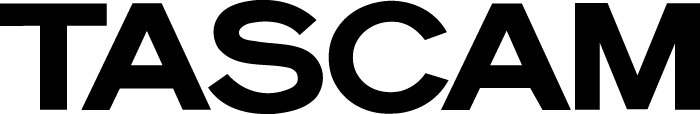Hello CrawfordDrummerBoi, than you very much for your commitment in research about this Tascam US1800 driver, I am sure it will help a lot of users who own this audio interface, that are stranded for not having the proper audio driver. In my case, here where I live, is not very easy to get the latest devices, due their costs, so I am compelled to remain with this interface. Thanks to your experiment, we all have a chance to recover this interface, I´ll try to follow your instructions, and I´ll publish here the results. Thanks again.
* One thing I did not understand, is that according your description, you had to disable BitLocker, but in the image of your search in chat GPT, there is not anything about it.