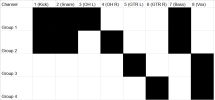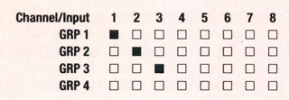- Joined
- Jun 23, 2025
- Messages
- 5
- Karma
- 3
- Gear owned
- Porta05, 414, 644
Looking for a complete rundown of how to record 8 channels onto the 644. I know there will be bouncing involved, but I'm unclear on exactly how to do it and what options I have when it comes to mixing with outboard equipment also. If anybody is willing to help out, here's what I'm hoping to record:
1. Kick
2. Snare
3. Overhead L
4. Overhead R
5. Guitar L
6. Guitar R
7. Bass
8. Vox
Overheads will be basically hard-panned, as will guitars, so I want to retain the stereo image of those in the final bounce. Everything else is mono.
I'm planning on using a four-channel Behringer compressor on the way in for the drums (as compressing after the recording could cause swells in tape hiss volume?), as well as the other instruments, possibly.
I also have a two-channel Yamaha EQ that I'd like to use on each channel after they've been recorded. I might get another one if I have to so that I can do drums all in one pass. If you also have any suggestions for other outboard gear that might be handy (Rev/Delay is an option, but the Aux sends/returns are probably a whole new can of worms).
Everything will be recorded separately (eg: drums, then guitar, then bass, then vox).
If possible, can somebody give me a complete rundown from start to finish of how to do this? I'm relatively experienced in audio, however basically completely new to cassette recording and not a whole lot of experience in running completely analogue. Recorded a few things with a 424 - however only ever with 4 channels which was relatively uncomplicated but still a learning curve. Let me know if you need any more information.
Also ISO a power supply for it
1. Kick
2. Snare
3. Overhead L
4. Overhead R
5. Guitar L
6. Guitar R
7. Bass
8. Vox
Overheads will be basically hard-panned, as will guitars, so I want to retain the stereo image of those in the final bounce. Everything else is mono.
I'm planning on using a four-channel Behringer compressor on the way in for the drums (as compressing after the recording could cause swells in tape hiss volume?), as well as the other instruments, possibly.
I also have a two-channel Yamaha EQ that I'd like to use on each channel after they've been recorded. I might get another one if I have to so that I can do drums all in one pass. If you also have any suggestions for other outboard gear that might be handy (Rev/Delay is an option, but the Aux sends/returns are probably a whole new can of worms).
Everything will be recorded separately (eg: drums, then guitar, then bass, then vox).
If possible, can somebody give me a complete rundown from start to finish of how to do this? I'm relatively experienced in audio, however basically completely new to cassette recording and not a whole lot of experience in running completely analogue. Recorded a few things with a 424 - however only ever with 4 channels which was relatively uncomplicated but still a learning curve. Let me know if you need any more information.
Also ISO a power supply for it
Attachments
Last edited: