You are using an out of date browser. It may not display this or other websites correctly.
You should upgrade or use an alternative browser.
You should upgrade or use an alternative browser.
New PC Build
- Thread starter Peter Batah
- Start date
- Joined
- Oct 14, 2018
- Messages
- 4,029
- Karma
- 2,878
- Website
- phoenixmediaforge.com
- Gear owned
- DP-32, | 2A Mixer, A3440
@-mjk- I never knew about this product. thanks for bringing it to my attention! From reading the description, it sounds very cool.
It's aimed at gaming live streamers, which is very narrow. It has a very wide range of uses. It was marketed as a software switcher for changing scenes in OBS and others. I use it with dozens of apps. Patrick G-M uses it for OSC commands. Studio, wise, I use it for whatever Reaper functions I don't wanna keep looking up, lol. I have buttons for RX8, Ozone 9, Finalizer, and everything else I use on the studio. The ability to add your own graphic and text to the buttons is fantastic.
@Peter Batah sorry we Shianghai'ed your thread!
skier
Soundaholic
It's aimed at gaming live streamers, which is very narrow. It has a very wide range of uses. It was marketed as a software switcher for changing scenes in OBS and others. I use it with dozens of apps. Patrick G-M uses it for OSC commands. Studio, wise, I use it for whatever Reaper functions I don't wanna keep looking up, lol. I have buttons for RX8, Ozone 9, Finalizer, and everything else I use on the studio. The ability to add your own graphic and text to the buttons is fantastic.
@Peter Batah sorry we Shianghai'ed your thread!
Yes Peter, sorry, but thank you!
@-mjk- I think I'm going to NEED a Streaming Deck. It sounds like it could also be helpful for editing video.
- Joined
- Oct 14, 2018
- Messages
- 4,029
- Karma
- 2,878
- Website
- phoenixmediaforge.com
- Gear owned
- DP-32, | 2A Mixer, A3440
Yes Peter, sorry, but thank you!
@-mjk- I think I'm going to NEED a Streaming Deck. It sounds like it could also be helpful for editing video.
You'll find it very useful indeed!
- Joined
- Feb 9, 2017
- Messages
- 1,212
- Karma
- 578
- Age
- 68
- From
- Montreal, Canada
- Website
- www.cafejoya.com
- Gear owned
- DM4800 / MU1000
skier
Soundaholic
- Joined
- Feb 9, 2017
- Messages
- 1,212
- Karma
- 578
- Age
- 68
- From
- Montreal, Canada
- Website
- www.cafejoya.com
- Gear owned
- DM4800 / MU1000
skier
Soundaholic
@Peter Batah It's not fun to not have fun. If you have any questions, I'm happy to try to help if I can. I agree; like you, in opening my new computer, it's obvious how much has changed since I used to build them. We had the ISA bus, the EISA, the PIC, the PCI Express, and now, I don't know what the expansion card buss is in my computer, It's extremely short with many fewer contacts. It actually looks like a PCI-X, but much shorter.
Regardless, perhaps we can figure things out between the two of us. Let me know if I can be of help.
Regardless, perhaps we can figure things out between the two of us. Let me know if I can be of help.
- Joined
- Feb 9, 2017
- Messages
- 1,212
- Karma
- 578
- Age
- 68
- From
- Montreal, Canada
- Website
- www.cafejoya.com
- Gear owned
- DM4800 / MU1000
@skier Thanks so much for the offer to assist. I have been at it all day. Everything is in place but when I first power up there are 4 Q-Leds that perform an "All Systems Go" check. Two of the four LED's remain lit. VGA (WHITE) & BOOT (YELLOW GREEN). I should probably wait until I receive the new Dell monitor. I think that I am going to call it a day! I'm spent.
Note: I forgot to mention that I used an HDMI cable that I then connected to a 32" television that I had kicking around. Unfortunately, the input for that specific HDMI input was greyed out. So, either the MOBO doesn't want to place nice with the television or my cable was bad. Tomorrow is another day
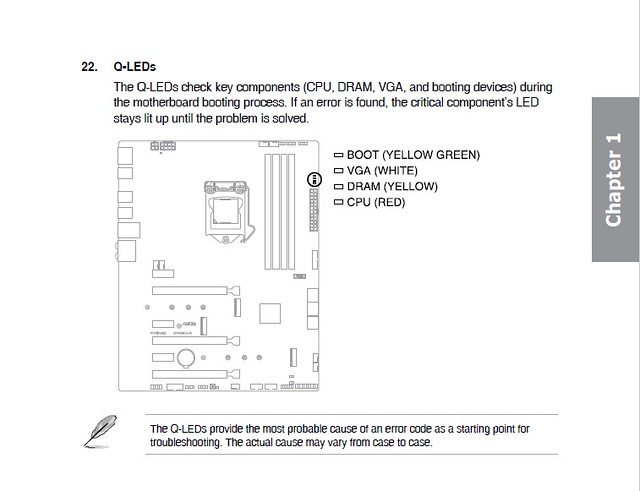


Note: I forgot to mention that I used an HDMI cable that I then connected to a 32" television that I had kicking around. Unfortunately, the input for that specific HDMI input was greyed out. So, either the MOBO doesn't want to place nice with the television or my cable was bad. Tomorrow is another day
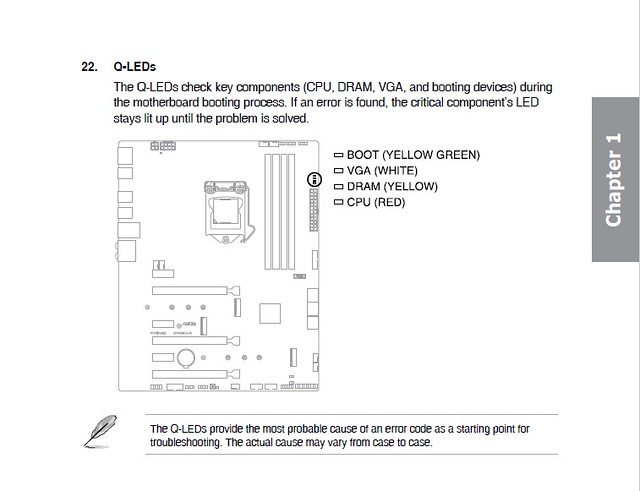


Last edited:
skier
Soundaholic
That is such a cool looking case!
Why not try hooking up any other monitor while you await the new one? I've never connected a TV to a computer, and while I would think that all HDMI interfaces follow the standard and should work, I don't know that to truly be the case, and in some cases it's not. Recently, while a friend and I were programming some communications code on a new product, we found that many entities are not properly or fully implementing the MQTT standard (a lightweight comm protocol) , which makes it difficult to communicate with those servers. But I'd bet that most computer monitors are following the HDMI standard, at least the portion used for computers. It'd at least remove another variable from the mix.
The other thing I'd recommend is to get several new HDMI cables of good quality. You don't have to spend a fortune, such as on Monster cable, there are more reasonably priced, good quality cables available. I've had excellent luck with Mediabridge, to wit:
https://www.amazon.com/gp/product/B0019EHU8G/ref=ppx_yo_dt_b_search_asin_title?ie=UTF8&th=1
They're well made, solid cables. I have many, had them for several years, some get moved a lot, and I've not yet had even one problem.
Why not try hooking up any other monitor while you await the new one? I've never connected a TV to a computer, and while I would think that all HDMI interfaces follow the standard and should work, I don't know that to truly be the case, and in some cases it's not. Recently, while a friend and I were programming some communications code on a new product, we found that many entities are not properly or fully implementing the MQTT standard (a lightweight comm protocol) , which makes it difficult to communicate with those servers. But I'd bet that most computer monitors are following the HDMI standard, at least the portion used for computers. It'd at least remove another variable from the mix.
The other thing I'd recommend is to get several new HDMI cables of good quality. You don't have to spend a fortune, such as on Monster cable, there are more reasonably priced, good quality cables available. I've had excellent luck with Mediabridge, to wit:
https://www.amazon.com/gp/product/B0019EHU8G/ref=ppx_yo_dt_b_search_asin_title?ie=UTF8&th=1
They're well made, solid cables. I have many, had them for several years, some get moved a lot, and I've not yet had even one problem.
- Joined
- Feb 9, 2017
- Messages
- 1,212
- Karma
- 578
- Age
- 68
- From
- Montreal, Canada
- Website
- www.cafejoya.com
- Gear owned
- DM4800 / MU1000
Good morning J. I find it a little strange that using my cheapo Bestbuy Insignia brand television as a temporary display isn't functioning. I could swear that I have used it before on many occasions to test of variety of devices. Perhaps, this is an entirely different beast. I do not have another display that I could use. The older 19" flat screen PC displays are all VGA or DVI. Not going to purchase adapter as I can wait until the Dell gets here. I have waited this long, I can wait a few more days. In the meantime though, I will try digging up another HDMI cable.
Re: The case. I am not a huge fan of the light show to be honest with you. As I said in an earlier post, chances are that the PC won't even be seen when placed behind the desk. I am sure that if I unplug the cable from the RGB header that I can bypass the lights. I'll leave everything as is for the time being. Once I put the front panel back on I may not even notice the lights. We'll see!
Re: The case. I am not a huge fan of the light show to be honest with you. As I said in an earlier post, chances are that the PC won't even be seen when placed behind the desk. I am sure that if I unplug the cable from the RGB header that I can bypass the lights. I'll leave everything as is for the time being. Once I put the front panel back on I may not even notice the lights. We'll see!
skier
Soundaholic
@Peter Batah Just found this great article describing more recent changes to the PCI buss:
https://hackaday.com/2021/02/03/the-bus-thats-not-a-bus-the-joys-of-hacking-pci-express/
I was right (well, kinda, I'm just trying to get credit for a lucky guess); the short busses on the MB in my new computer are PCI Express - I suspect you have the same, but they're referred to as only one lane. They work well because their speed keeps increasing; the article goes deeper into it. Of course, the question it raises is whether or not most current expansion cards work on just one lane or if it necessitates another purchase. I'm all for progress and higher speeds, but I will admit that I don't like having to re-purchase cards I have that work well, and that I just want to transfer to my new machine. For example, the fastest backup drives I have are eSATA - much faster than even USB-3.1, but no computer I've seen has an eSATA connector on it. So I added a card with them several years ago to my then current computer that I would now like to place in my new machine, but it won't fit the 1-lane buss connector in the new. ARGGGHHHH!!!
https://hackaday.com/2021/02/03/the-bus-thats-not-a-bus-the-joys-of-hacking-pci-express/
I was right (well, kinda, I'm just trying to get credit for a lucky guess); the short busses on the MB in my new computer are PCI Express - I suspect you have the same, but they're referred to as only one lane. They work well because their speed keeps increasing; the article goes deeper into it. Of course, the question it raises is whether or not most current expansion cards work on just one lane or if it necessitates another purchase. I'm all for progress and higher speeds, but I will admit that I don't like having to re-purchase cards I have that work well, and that I just want to transfer to my new machine. For example, the fastest backup drives I have are eSATA - much faster than even USB-3.1, but no computer I've seen has an eSATA connector on it. So I added a card with them several years ago to my then current computer that I would now like to place in my new machine, but it won't fit the 1-lane buss connector in the new. ARGGGHHHH!!!
- Joined
- Feb 9, 2017
- Messages
- 1,212
- Karma
- 578
- Age
- 68
- From
- Montreal, Canada
- Website
- www.cafejoya.com
- Gear owned
- DM4800 / MU1000
@skier Forgive my ignorance. Are you suggesting that I purchase a video card. I was under the impression that as long as the CPU supported integrated graphics (which apparently mine does) I was good to go. There is also a DisplayPort on the mobo but again I do not have a display that supports that at the moment
skier
Soundaholic
No, I was just providing a little more info on what looked like a new, shorter buss on my new computer MB that looked a little like a SHORT PCI-X. After that, I was expressing some frustration that the constant change in technology relegates perfectly good products to incompatible status when they would have still worked well if some standards hadn't changed. In my case, I can't use the existing eSATA card in my new machine that would have allowed me to continue doing fast backups to my existing external SATA backup drives.
The only thing I recommended that you consider purchasing is one or two good HDMI cables. If you prefer, you can use Display Port cables if the GPU on your new computer supports it. My new GPU supports both. And I recommended a new cable or two because a good quality cable to your TV or monitor is always a good idea. Cheap, compromised cables abound and you don't want the hassles they can cause.
The only thing I recommended that you consider purchasing is one or two good HDMI cables. If you prefer, you can use Display Port cables if the GPU on your new computer supports it. My new GPU supports both. And I recommended a new cable or two because a good quality cable to your TV or monitor is always a good idea. Cheap, compromised cables abound and you don't want the hassles they can cause.
Last edited:
- Joined
- Feb 9, 2017
- Messages
- 1,212
- Karma
- 578
- Age
- 68
- From
- Montreal, Canada
- Website
- www.cafejoya.com
- Gear owned
- DM4800 / MU1000
- Joined
- Feb 9, 2017
- Messages
- 1,212
- Karma
- 578
- Age
- 68
- From
- Montreal, Canada
- Website
- www.cafejoya.com
- Gear owned
- DM4800 / MU1000
Eureka. I am happy to report that I now am able to view the mobo settings on my television. It was a faulty HDMI cable after all. Now, let's see if I can make sense of it all!
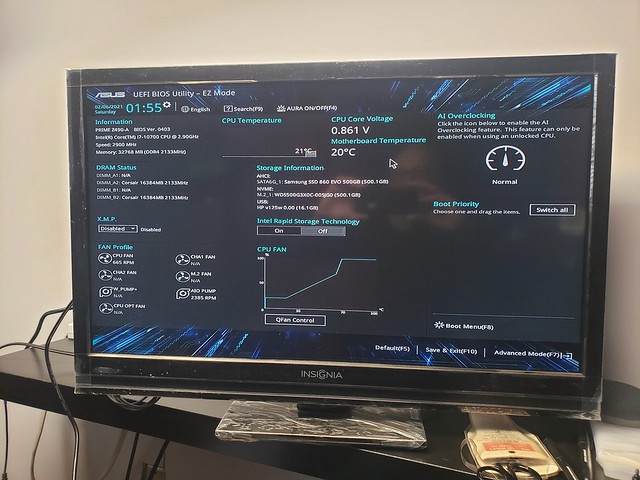
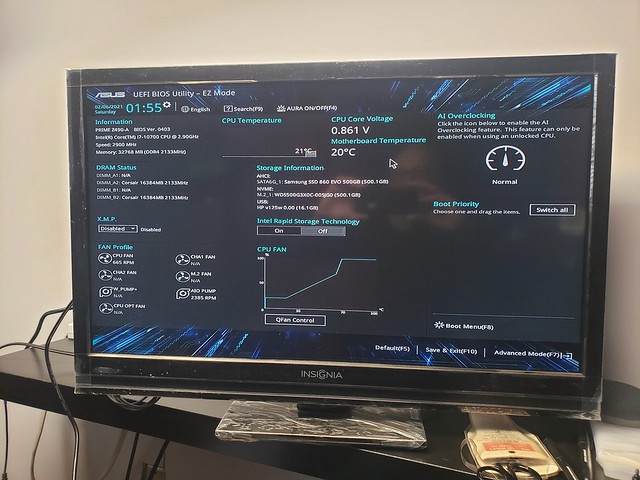
skier
Soundaholic
"a faulty HDMI cable after all" Really? Why did no one think of that? 
That's an interesting status screen. From every thing you've shared and your photos, you're going to have a great looking studio in the "elite" category as MJK asserted. I'm excited to see the final result and look forward to stealing... err borrowing some of your ideas.
That's an interesting status screen. From every thing you've shared and your photos, you're going to have a great looking studio in the "elite" category as MJK asserted. I'm excited to see the final result and look forward to stealing... err borrowing some of your ideas.
- Joined
- Feb 9, 2017
- Messages
- 1,212
- Karma
- 578
- Age
- 68
- From
- Montreal, Canada
- Website
- www.cafejoya.com
- Gear owned
- DM4800 / MU1000
@skier You absolutely deserve all the credit. Forgive me for not mentioning that in my last post. The excitement got the better of me. I decided to remove an HDMI cable from one of Android set top boxes. I was too tired, and too lazy to do that yesterday. Now, Purolator - where's my monitor? 

skier
Soundaholic
Ha! Now you know just how insecure I really am. (Don't tell anyone. I'm trying to keep the facade intact.)
I don't know what OS you've been using up to this point, but if you're a Windows person and it wasn't Windows 10, don't forget Charlie's wonderful thread explaining the problems he experienced, resolved, and then shared with all of us. I'm still on Win 7, but my studio machine rarely gets connected to the Internet, so I haven't felt compelled to take on the undertaking of transitioning to Win10 yet, but I will have to do that at some point. In fact, I can't run the latest versions of Pro Tools, and not being on Win10 will further limit me with more and more plug-ins as time goes on, so it might have to be sooner than later. I truly have no desire to do this, but I'll have no choice. Regardless, I just wanted to remind you in case you have to do that battle.
I don't know what OS you've been using up to this point, but if you're a Windows person and it wasn't Windows 10, don't forget Charlie's wonderful thread explaining the problems he experienced, resolved, and then shared with all of us. I'm still on Win 7, but my studio machine rarely gets connected to the Internet, so I haven't felt compelled to take on the undertaking of transitioning to Win10 yet, but I will have to do that at some point. In fact, I can't run the latest versions of Pro Tools, and not being on Win10 will further limit me with more and more plug-ins as time goes on, so it might have to be sooner than later. I truly have no desire to do this, but I'll have no choice. Regardless, I just wanted to remind you in case you have to do that battle.
- Joined
- Feb 9, 2017
- Messages
- 1,212
- Karma
- 578
- Age
- 68
- From
- Montreal, Canada
- Website
- www.cafejoya.com
- Gear owned
- DM4800 / MU1000
And, the frustration continues. My motto has always been: Don't mix the old with the new. I decided that I would first install Windows 7 Pro. Why you ask? Just for chuckles. No matter what I try I always seem to get stuck at the very same spot. I begin the installation from either a CD or USB flash drive. Right after the Staring Window screen that we have all seen a million times, I am presented with the very first setup screen. Which asks you to confirm the language and keyboard settings that you prefer. Unfortunately, at that very same screen I lose my mouse and keyboard! It just doesn't end!
Last edited:
New threads
-
-
-
Low Recording Levels Portastudio 424 MK II ?
- Started by CraigMcLane
- Replies: 6
-
-
midistudio 644 pcb/2 pin tactile button - transport - part number?
- Started by whiskeynipple
- Replies: 3


