You are using an out of date browser. It may not display this or other websites correctly.
You should upgrade or use an alternative browser.
You should upgrade or use an alternative browser.
Wavy Input Level
- Thread starter Mike Raab
- Start date
- Joined
- Oct 14, 2018
- Messages
- 3,925
- Karma
- 2,817
- Website
- phoenixmediaforge.com
- Gear owned
- DP-32, | 2A Mixer, A3440
Disregarding the fact that you couldn't have possibly been more vague, try changing out the cable for whatever is it you're trying to record.
- Joined
- Feb 16, 2016
- Messages
- 1,024
- Karma
- 1,099
- From
- West Wales, UK
- Website
- www.philizound.co.uk
- Gear owned
- dp-32sd
As MJ said. Also try 'cleaning' the input trim control by turning it fully left & right a few times (make sure there is no input signal first).
Is it just the nature of some people to be condescending on forums? I described exactly what was happening. I tried multiple cords, both XLR and 1/4". I have tried multiple input jacks. I adjusted the trim pots as well. I can only assume at this point that the power supply maybe malfunctioning. A short clip of the problem is attached. All unsnarky insights are appreciated. 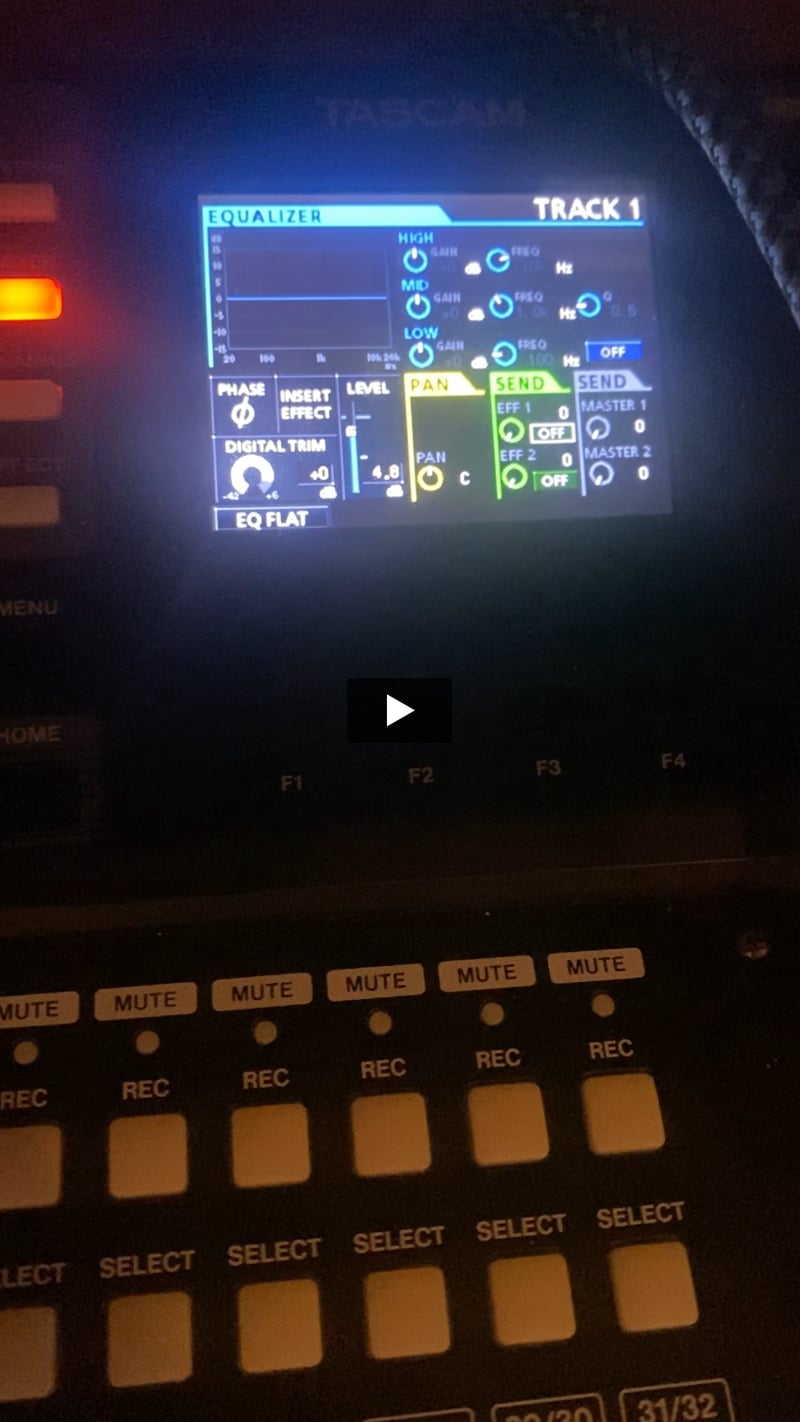
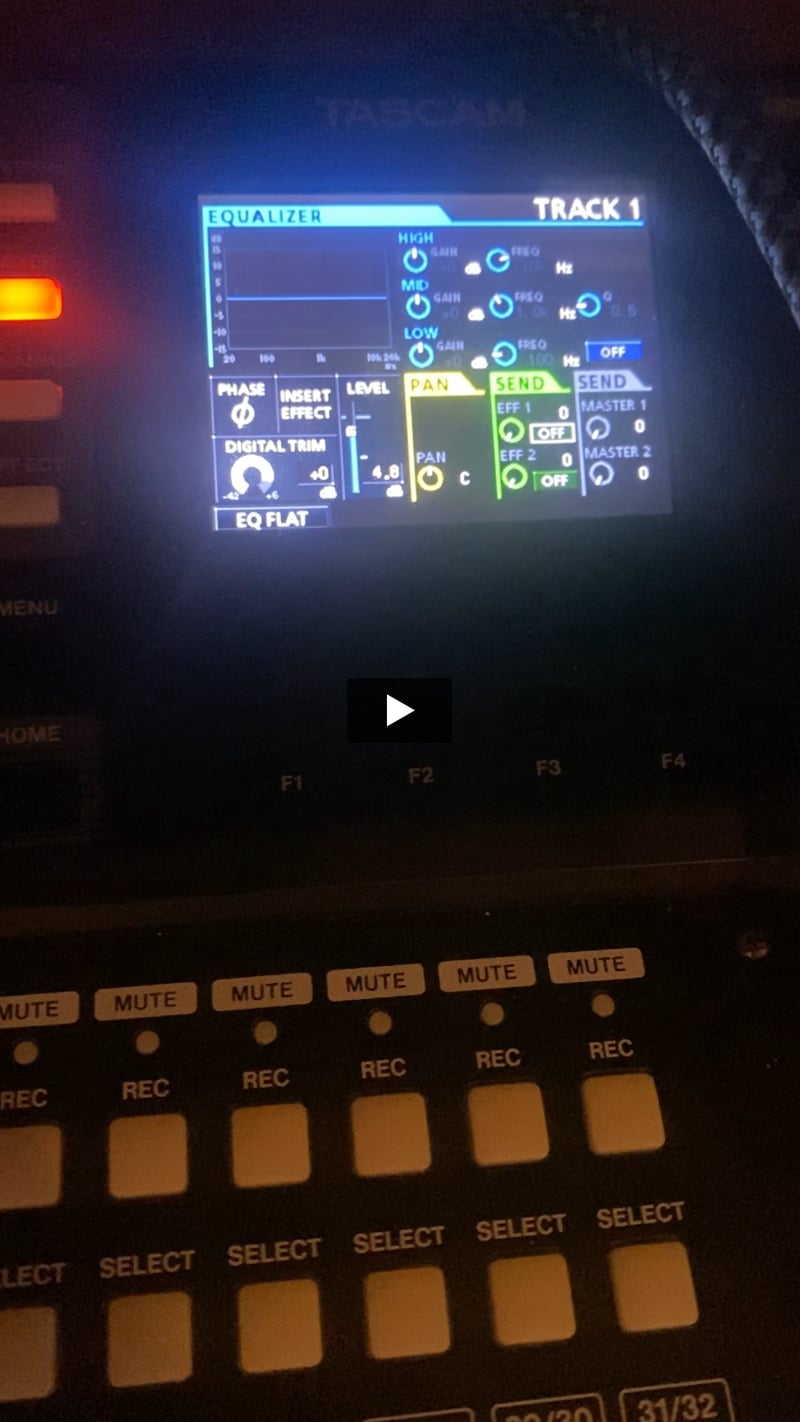
Mark Richards
Soundaholic
It's never happened before but currently, my input level is flickering between inf and 4.8
We aren't mind readers. Troubleshooting requires details, including current firmware status; fader and knob positions; FX status; devices connected to the Inputs; what sound, if any, is audible; results of a forum search; what's been tried that hasn't worked, etc....I described exactly what was happening.
Had you first read the "New Members" sticky before jumping in without so much as a polite "howdie", you should have known this.
Reading your very sparse original post right after you made it, my inclination was to reply "thanks for sharing" and nothing more. But that would have been snarky.
The two responses you did receive were from the moderators (in case you hadn't noticed). Given the large number of unknown possible causative variables, they offered reasonable suggestions despite the paucity, and it now seems the inaccuracy, of the initially provided information.
Had your second post been your first, you might have had a much different initial response.
To Your Now-Better-Described Problem
In my nine years of ownership I've neither seen, nor heard of, anything with the DP-24/32/SD portastudios like that which your video shows.
Speculation as to cause(s) is pointless. Instead:
- Remove all Input and Output connections.
- Load a factory reset template (described in Phil Tipping's video tutorial series sticky).
- Set physical Track fader off (infinity) and Stereo Master fader to zero (unity gain).
- On the Multitrack screen, check the status of the Track input signal level.
- Check status of internal Track Fader level on Mixer screen and status of unit's physical Stereo Master Meter.
Last edited:
- Joined
- Oct 14, 2018
- Messages
- 3,925
- Karma
- 2,817
- Website
- phoenixmediaforge.com
- Gear owned
- DP-32, | 2A Mixer, A3440
Is it just the nature of some people to be condescending on forums? I described exactly what was happening. I tried multiple cords, both XLR and 1/4". I have tried multiple input jacks. I adjusted the trim pots as well. I can only assume at this point that the power supply maybe malfunctioning. A short clip of the problem is attached.
Emotion is not involved in any of these responses. We are being direct. Consider the time and effort in organizing the forum and on top of that, the time we spend analyzing problems and trying to engineer solutions. What we got was a 1 line description that I call a "1 thumb iPhone post."
In all fairness, you did not describe "exactly" what is happening. You know what you're talking about but we don't.
First of all that indicator is not the "input level." That indicator is the level of the fader on Track 1. The faders have nothing to do with the input level to the track. My guess is that this will still happen with nothing plugged into any input and no input assigned to Track 1.
You used the word "flickering" and I would not characterize that motion as a "flicker" because it is not intermittent - it is continuous and indicative of a problem internal to the machine most likely. This does not present itself as a power supply issue though.
The video makes it "impossible to misunderstand" which is the goal here. Thanks for taking the time to post the video! It speaks volumes. There is sill some information that could be helpful, and because the indicator that is moving up and down is the fader level that brings up a few more questions, so lets forget about the above and get down to solving your issue:
Does this occur on all tracks or only Track 1?
Does this occur with nothing plugged into the inputs and/or no inputs assigned to Track 1?
Does moving the fader on Track 1 have any effect at all on the motion of the on-screen fader?
It looks like the machine is in some kind of a loop. Like Mark, I have never seen/heard of this issue before. I would move the fader up and down vigorously just to see if that might dislodge some debris that may be on the resistive layer. I would even spray some contact cleaner on that fader and observe the results.
The only thing that I have to add is that if loading the default template doesn't solve it, I would do a machine reset.
All unsnarky insights are appreciated.
There haven't been any "snarky insights" so I think all is well.
I speak for all of us: we want to see this issue resolved as much as you do!
Welcome to the Tascam Forums
BazzBass
Soundaholic
- Joined
- Oct 14, 2018
- Messages
- 3,925
- Karma
- 2,817
- Website
- phoenixmediaforge.com
- Gear owned
- DP-32, | 2A Mixer, A3440
We always recommend that these machines be updated to the latest firmware, regardless of whether or not there are existing issues.

