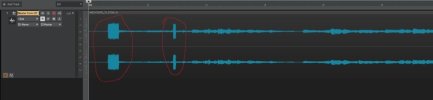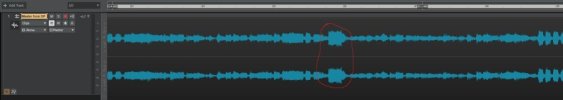- Joined
- Jan 25, 2022
- Messages
- 6
- Karma
- 4
- Gear owned
- DP-32SD , US-4x4
Hello,
I have recorded several songs with many instruments in 2488 Neo , and because I needed more tracks, recently I bought a DP 32sd. I recorded more than 20 songs. 5 tracks for drums, percussion, etc , keyboards, acoustic guitar, bass, 3 lead instruments, and lots of voices (6-7 tracks). In some songs I used 30 tracks (of the 32) in total. Most of the songs were recorded ok and the mixing/mastering went smoothly. But in some of them, no matter how many times I tried to do the mixing, hissing sounds apeared out of nowhere and the master track can't be done.
I tried erasing every other song, I changed the sd card, and I updated the firmware to the latest one, still can't make it without hissing sounds...
I talked with a sound engineer and he suggested to move my files to a computer and do the mixing there in a DAW, but because I spend lots of money to get a portable studio I expect a solution.
So, I am asking the community if someone had a problem like that and know how to fix it.
Thank you in advance
Leonidas
I have recorded several songs with many instruments in 2488 Neo , and because I needed more tracks, recently I bought a DP 32sd. I recorded more than 20 songs. 5 tracks for drums, percussion, etc , keyboards, acoustic guitar, bass, 3 lead instruments, and lots of voices (6-7 tracks). In some songs I used 30 tracks (of the 32) in total. Most of the songs were recorded ok and the mixing/mastering went smoothly. But in some of them, no matter how many times I tried to do the mixing, hissing sounds apeared out of nowhere and the master track can't be done.
I tried erasing every other song, I changed the sd card, and I updated the firmware to the latest one, still can't make it without hissing sounds...
I talked with a sound engineer and he suggested to move my files to a computer and do the mixing there in a DAW, but because I spend lots of money to get a portable studio I expect a solution.
So, I am asking the community if someone had a problem like that and know how to fix it.
Thank you in advance
Leonidas