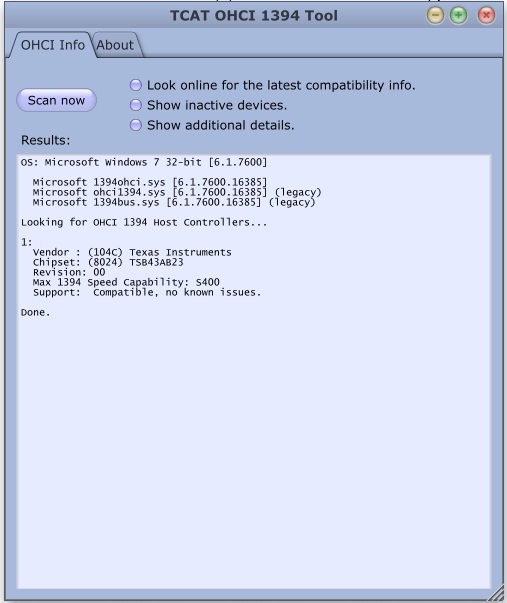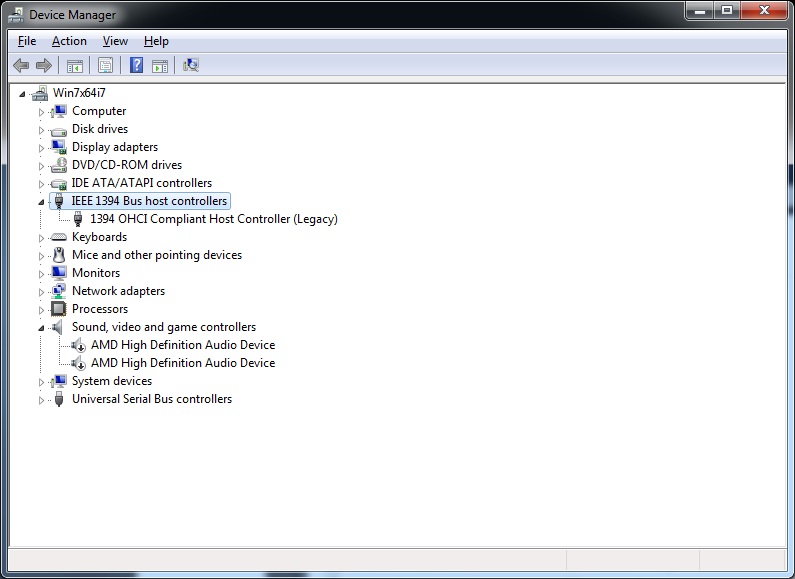Okay, just to get this out of the way:
Windows 7 (64), custom PC, and I use Acid/Nuendo/StudioOne/Reason mostly.
Anyway:
•Issue #1- I switched back to try to use my FW1082 as an interface today. PC recognized the interface after completing the usual PC>LED>1082 power-up sequence. It popped up as the "soundcard" in Windows and I selected it. At that point it should have played the audio from Windows Media Player I clicked, but it didn't. I could see the song playing and the waveform moving in the player but no sound came out of the speakers. Earlier, when it wasn't recognizing the driver/FW1082, it wouldn't play the track at all. Now it plays the song but no audible sound (like its on mute/monitors unplugged/volume all the way down on the mixer/etc.
I know it can be finicky sometimes so I opened up a DAW (specifically Acid, then tried StudioOne, Nuendo, then Absynth as a standalone. In each case I can see the audio metering but no audible sound.
The only way to hear any sound at all is to select "FW1082 SPDIF" as my audio out, in which case it plays through the headphones of my VRM Box (connected to the FW1082 via SPDIF).
No sound comes through Analog out 1/2.
I currently have no choice but to use my AB1818VSL as my interface and use the FW1082 solely as a Mackie Control emulator... which brings me to issue #2.
•Issue #2- I switched to my AB1818VSL interface to run the audio in Nuendo and now the FW1082 isn't working as a control surface.
While I was trying to make it work as an interface, I had no problem getting it to control StudioOne in song mode. Unfortunately, I only use that DAW for mastering and occasionally composing,
so I switched to Nuendo to get back to mixing once I switched back to the PreSonus interface. However, it's not doing anything.
The faders didn't move when I opened a song I've been working on, no lights (except the "firewire", "clock", and "computer" lights), and transport functions unresponsive.
I go to Devices and when I press the "Mackie HUI" on the devices window, it pops up a little window that says "mixer" as the only option.
I go to Device Setup. Under Remote Devices, "FW1082 Control" is selected for MIDI Input and Output. Same for Quick Controls. Same under the Mackie HUI" option.
I used it for years so I know it works. The only thing that stands out to me is that I don't see anywhere to switch between Mackie Control, HUI, Tascam, etc. I can only pick: FW1082: Port1, Port2, Control, VP1, VP2, and the AudioBox MIDI I/O and options for my Axiom keyboard. I assume switching between Mackie Control/HUI/Tascam Native/etc will pop up once I get this part sorted out but I have no idea what to choose at this step.
Did opening Nuendo with the Axiom49 on also confuse it? I've used both together a bunch of times and the faders/transport on the Axiom aren't controlling Nuendo, so I don't think it made the Axiom the control surface.
I would close Nuendo and restart the FW1082 but that leads me to the 3rd issue
•Issue #3- If I turn the FW1082 off at the wrong time or wrong order or whatever, it crashes to the BSOD.
This is the issue that lead to me turning the FW1082 off for a long time. I have an obscene amount of plug-ins (literally 100s of 1000s of dollars worth) so it takes a long time to open my DAWs and Nuendo takes by far the longest to open. Having the computer crash (because it didn't like me closing a DAW or it stopped working and I turned it on and off to reboot) is a huge problem when clients are paying by the hour or Im trying to record while I'm motivated.
I have the 1.8 driver and I updated to the last firmware update earlier today (just in case that was the problem but still no luck.
I've read a few people on here tackle problems by "selecting the Legacy driver" but I have no idea what they're talking about. Like I said, my driver is 1.8.
Windows 7 (64), custom PC, and I use Acid/Nuendo/StudioOne/Reason mostly.
Anyway:
•Issue #1- I switched back to try to use my FW1082 as an interface today. PC recognized the interface after completing the usual PC>LED>1082 power-up sequence. It popped up as the "soundcard" in Windows and I selected it. At that point it should have played the audio from Windows Media Player I clicked, but it didn't. I could see the song playing and the waveform moving in the player but no sound came out of the speakers. Earlier, when it wasn't recognizing the driver/FW1082, it wouldn't play the track at all. Now it plays the song but no audible sound (like its on mute/monitors unplugged/volume all the way down on the mixer/etc.
I know it can be finicky sometimes so I opened up a DAW (specifically Acid, then tried StudioOne, Nuendo, then Absynth as a standalone. In each case I can see the audio metering but no audible sound.
The only way to hear any sound at all is to select "FW1082 SPDIF" as my audio out, in which case it plays through the headphones of my VRM Box (connected to the FW1082 via SPDIF).
No sound comes through Analog out 1/2.
I currently have no choice but to use my AB1818VSL as my interface and use the FW1082 solely as a Mackie Control emulator... which brings me to issue #2.
•Issue #2- I switched to my AB1818VSL interface to run the audio in Nuendo and now the FW1082 isn't working as a control surface.
While I was trying to make it work as an interface, I had no problem getting it to control StudioOne in song mode. Unfortunately, I only use that DAW for mastering and occasionally composing,
so I switched to Nuendo to get back to mixing once I switched back to the PreSonus interface. However, it's not doing anything.
The faders didn't move when I opened a song I've been working on, no lights (except the "firewire", "clock", and "computer" lights), and transport functions unresponsive.
I go to Devices and when I press the "Mackie HUI" on the devices window, it pops up a little window that says "mixer" as the only option.
I go to Device Setup. Under Remote Devices, "FW1082 Control" is selected for MIDI Input and Output. Same for Quick Controls. Same under the Mackie HUI" option.
I used it for years so I know it works. The only thing that stands out to me is that I don't see anywhere to switch between Mackie Control, HUI, Tascam, etc. I can only pick: FW1082: Port1, Port2, Control, VP1, VP2, and the AudioBox MIDI I/O and options for my Axiom keyboard. I assume switching between Mackie Control/HUI/Tascam Native/etc will pop up once I get this part sorted out but I have no idea what to choose at this step.
Did opening Nuendo with the Axiom49 on also confuse it? I've used both together a bunch of times and the faders/transport on the Axiom aren't controlling Nuendo, so I don't think it made the Axiom the control surface.
I would close Nuendo and restart the FW1082 but that leads me to the 3rd issue
•Issue #3- If I turn the FW1082 off at the wrong time or wrong order or whatever, it crashes to the BSOD.
This is the issue that lead to me turning the FW1082 off for a long time. I have an obscene amount of plug-ins (literally 100s of 1000s of dollars worth) so it takes a long time to open my DAWs and Nuendo takes by far the longest to open. Having the computer crash (because it didn't like me closing a DAW or it stopped working and I turned it on and off to reboot) is a huge problem when clients are paying by the hour or Im trying to record while I'm motivated.
I have the 1.8 driver and I updated to the last firmware update earlier today (just in case that was the problem but still no luck.
I've read a few people on here tackle problems by "selecting the Legacy driver" but I have no idea what they're talking about. Like I said, my driver is 1.8.